Traditionally, AV installations used networks out of necessity and often just as a way to connect devices together to be able to communicate between them for sending simple control commands. Often, these installations didn’t have any outside connection to a corporate LAN or the internet.
But AV evolved and new products evolved with it. AV and IT got closer to each other and the complexity increased. Many of the new products leveraged what had evolved in IT over decades. Audinate developed Dante, a protocol and a set of supporting applications that almost became a de-facto standard of its own. But not really, because it’s still controlled by a single company and it’s a closed system. Dante along with some of the other proprietary protocols (for example RAVENNA, Livewire and Q-LAN) developed by other companies where the reason for the standardised protocol AES67 to be defined by the Audio Engineering Society and published back in 2013.
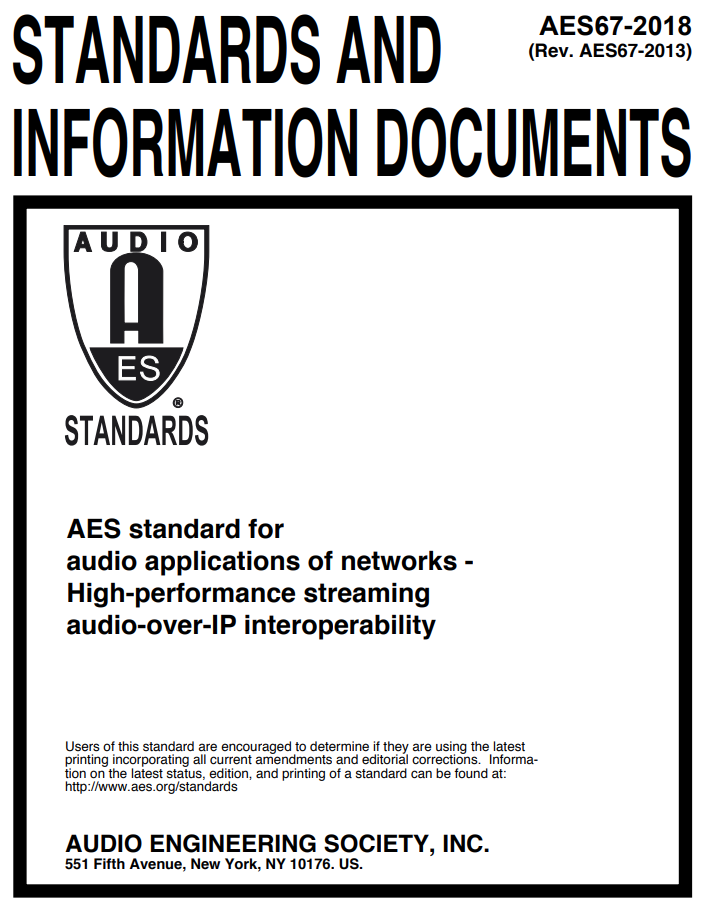
We also got casting protocols. Airplay, Chromecast and Miracast. Not to mention all kinds of proprietary protocols and applications developed by different companies.
But we could still manage the networks with our standard switches and protocols. Sometimes we needed some additional configuration to get that multicast traffic flowing in the right direction but in general we managed quite well.
HDBaseT never really caused any problems since it was a “closed” system with point-to-point connections between sender and receiver, and of course to and from matrix solutions.
But then something happened and where we previously used HDBaseT, we now got AVoIP (AV over IP) and the traffic moved into our network switches and in the beginning it was chaos. It was a lot of things to take in and understand for many of us and the first years, from 2017 and well into 2018 was challenging. Both to understand ourselves but also to later explain to traditional IT professional working with computers, phones, printers and switches why they suddenly had to enable IGMP snooping, queriers, increase their bandwidth 10 or 100 times over.
And still today many persons in AV still struggle to understand what is expected from their installations.
Luckily, some manufacturers of switches have risen to the occassion and realized there is a problem and a business case here. One of them is Netgear, whom with their ProAV switches like the M4250 (and M4300, M4350 and M4500) line of products solved a lot of the inherent problems with the traditional switch configurations.

It’s not like they invented the wheel again but they did create their own proprietary version of IGMP and called it IGMP Plus. It’s almost like they took IGMP and PIM and leveraged the strengths of both and created something new (if someone at Netgear for some reason reads this and don’t agree, I’m sorry about my simplified interpretation of the IGMP Plus protocol and welcome an informative discussion on the subject).
However, they didn’t just implement an alternate way to handle multicast traffic between switches, they also teamed up with every major manufacturer of AVoIP hardware and asked them for their recommended configurations and ended up creating what Netgear call profiles based on these settings. This way, it was possible to simplify and streamline the switch implementations for AV professionals.
I myself work in support of products in AV and among them are lots of AVoIP products. Having a Netgear ProAV switch on hand to send to an installation and that way “prove” to the customer or end user that the network isn’t configured correctly by showing how the experience “should” be sometimes end with the customer realising their network need a change, or that we simply sell them the switch we lent them.
To try and help some AV Professionals struggling with networking, I have created a couple of simple videos explaining how to set up a Netgear ProAV switch, both as a standalone switch in a isolated network but also how to get going with more than one switch in a network and make sure they are all in sync with each other.