Today we all sorts of software based UC systems. Of course, we have Teams, but we also have Zoom, Webex and alot of other solutions out there competing for our attention and our online communication. I myself mainly work with Teams systems, although there are Zoom questions too sometimes.
But it didn’t start with these MTR systems, Zoom Room Systems or Webex Systems. We used to have LRS, Lync Room Systems. At least when it came to Microsoft solutions.
We did have Microsoft solutions for online communication before Lync, but we didn’t have any room based “certified” systems before.
So, in the beginning Microsoft had a cooperation with four different solution providers to create the first Lync Room Systems out there. We had Lifesize, Polycom, Smart Technology and Crestron. All of them created their own version of a room solution. The solutions ended up quite similar but some things set them apart from each other. The year was 2013 and the UC system in the room was a nice thing but not something everyone expected to find in every space.
I myself have mainly worked with the Crestron solutions so that’s what I know and that is what I will exemplify with. If anyone has any other examples of products, features or other things that is relevant, I don’t mind adding them here.
So, Crestron built their first solution, the Crestron RL system (Or even better, the CCS-UC-100). You could buy the systems with two, one or no monitors and if you bought the two monitor system you would get this massive shipment containing almost everything you needed inluding two 65″ Samsung touch displays.

You would also get a soundbar, microphone, camera and a touch display to be put on the table. The codec in the package was a two unit rack mountable device and to be honest, I really liked it. I wish we could come back to the rack mounted codec as an option. Maybe not a two unit device but it’s a nice form factor with everything packaged with connectors in the back and not alot of extra cables to consider

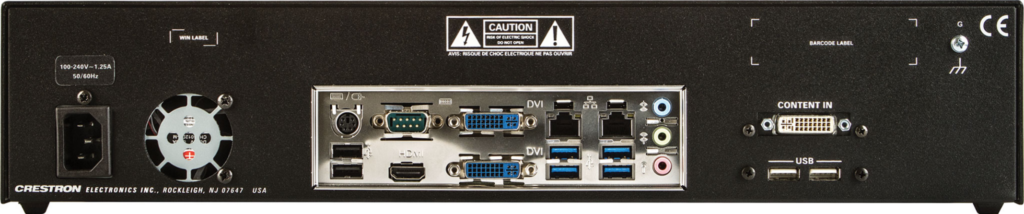
What set the system apart from the competition was then, like now, the integration with everything else. The solution was (and is not today either) not an island. Not a stand-alone product but instead something to also use to control the room. The lights, shades, video sources could be controlled from the touch screen and the system could be seen as a part of a larger system.
Enter the Skype Room Systems
Time passed and Crestron released a new version of the system in 2015. It was now the Crestron RL2, the CCS-UC-200. The most noticable change was the size of the shipped box. It didn’t contain two large displays anymore (not all systems had them before either). There where other differences too. For example, the codec was now a one unit high rack mounted device and there where some different bundles depending on your needs. It was still actually a Lync Room System but when Lync was rebranded Skype for Business, both Crestron RL and Crestron RL2 got updates to Skype Room Systems.

I actually have two of these systems up and running in my home lab environment, but since many years now updated to run as Teams Room Systems with the latest MTR app on them. Still works really well and I use them for test and creating guides when customer ask about certain features.
There is actually another Skype Room System to that got an update to become a Teams Room System, the Crestron SR (CCS-UC-300). It wasn’t only Crestron who created these systems but others did to. They ran a Microsoft Surface Pro device in a docking station with connected peripherals.
The idea was probably good but it didn’t really fly and I can’t say I’ve actually had that many support cases with these in my time.


After these systems, we are pretty much where we are today. Microsoft Teams Room Systems and they have evolved alot since the first systems over ten years ago now!